|
Access to CD Collection
The Resource Centre has good collection of CDs procured or received as supplementary material along with various print resources especially books. These are hosted on a separate server and are accessible through campus-wide network. To access this collection, click on http://10.100.82.148. and give your login ID and Password (provided by the Institute to access resources on the campus).
Also, you can access CDs through Resource Centre WebOPAC . To acess through OPAC, search your required title and click on the link "Click here to Access CD Content" and you will be taken directly to the CD content (login required). Alternatively you can access through the link Media Links given on the menu bar of WebOPAC. Under this link, titles have been listed by classification numberwise (login required).
For more information on how to access CDs, use the following instructions.
|
Using CD Server |
Access throguh OPAC |
Instructions to Use CD Server
Type the IP address http://10.100.82.148. in the address/URL field of the browser.
You are required to authenticate by providing your user name, password to access to collection as shown below.
User Name [Your ID ex. daiict/200900101, da-iict/200200902. with "daiict/" or "da-iict/"as a prefix to your ID] the one used by you.
Password [to access resources on the campus] provided by the Institute
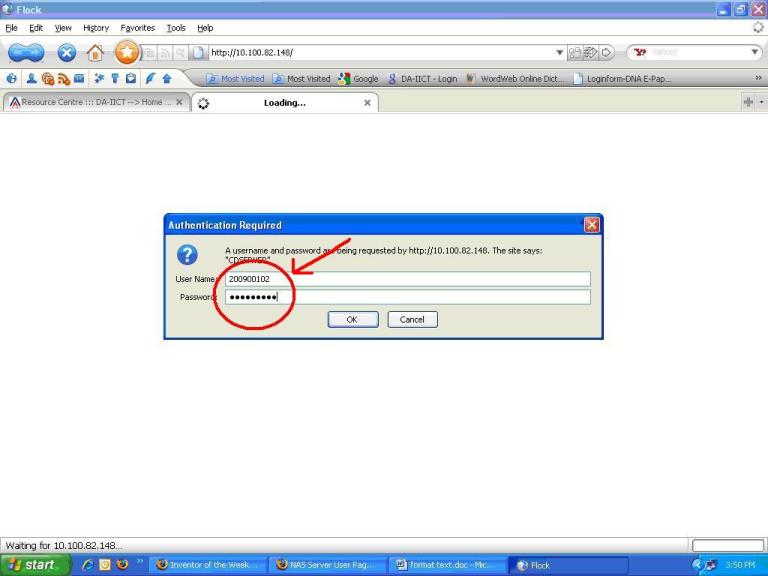
After logging in you will get collection type as given below
Currently there are two major collections (highlighted/marked with red)
- C_Series : This collection covers CD/DVDs received along with print material especially books and are assigned with accession numbers that begins with "C" e.g. C00001, C01643. These numbers can be found by searching in the Resource Centre's OPAC or given in the book that you have borrowed.
- Journal_Magazine CDs: These collections contain the CDs/DVDs (those CDs/DVDs which are in high demand) received along with journal/magazines received by Resource Centre.
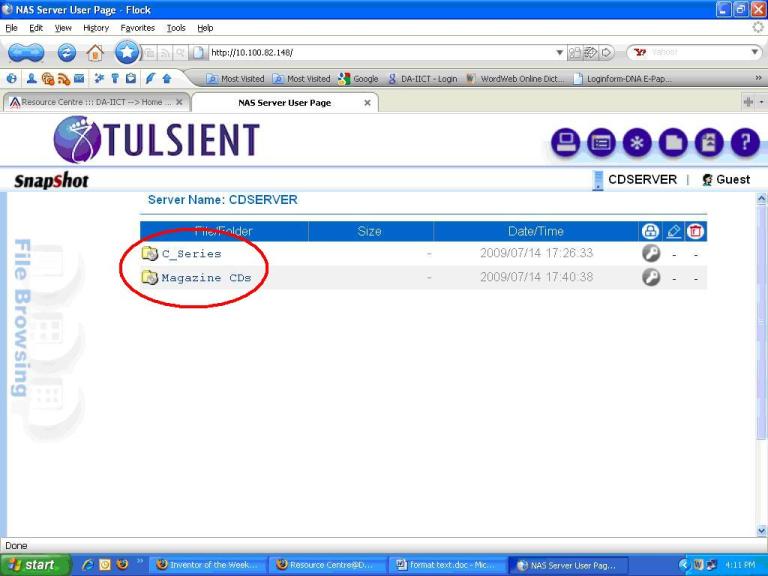
To get access to these collection click on any of the folder as shown above e.g. C_Series. 
After clicking on any of these collections's folder again you will get the list of contents in folders  as shown below. Each folder is equivalent to single CD/DVD and listed/arranged under accession numberwise as shown in the picture below. These CD/DVDs are directly accessible from the server and contents of these folders may be html, pdf, pictures, text, audio, software's, program files and exe files etc. To access these folders, click on respective folder. as shown below. Each folder is equivalent to single CD/DVD and listed/arranged under accession numberwise as shown in the picture below. These CD/DVDs are directly accessible from the server and contents of these folders may be html, pdf, pictures, text, audio, software's, program files and exe files etc. To access these folders, click on respective folder.
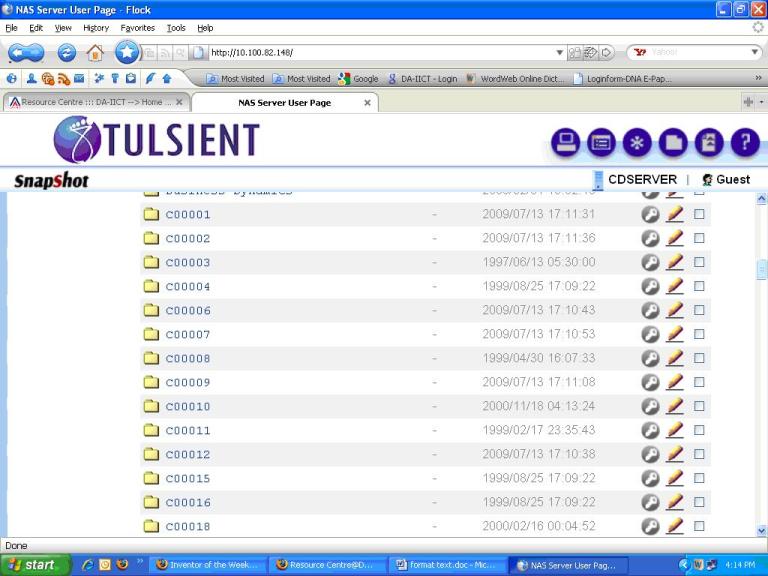
After clicking on the folder/number you wanted to access, you will get contents as shown below. Further you can access by clicking on folders or files. Depending upon the contents of the CDs/DVDs, it may ask you to save (for exe files).
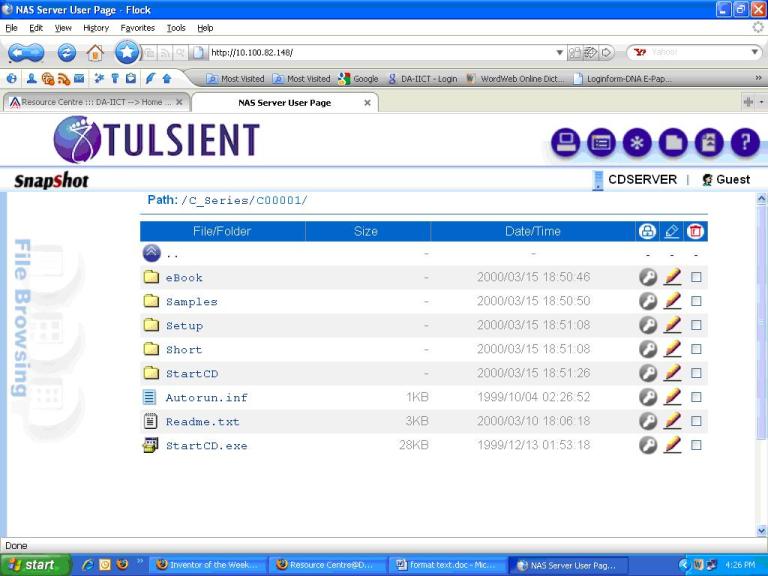
To come back to main folders or to main collection click on  as shown below. as shown below.
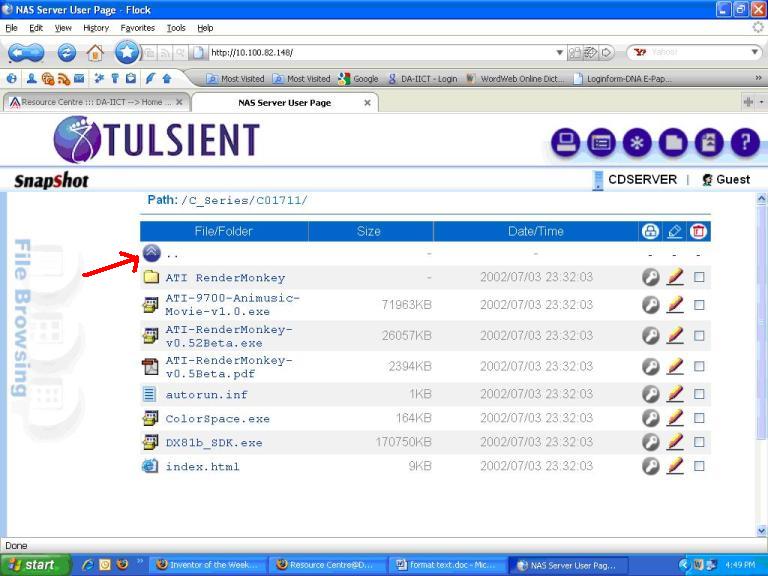
For further assistance / help to access these collections please feel free to contact Resource Centre at rcservices@daiict.ac.in or contact Staff at circulation desk.

| Home
| About Us
| Resources
| Online Resources |
| Online Catalogues
| RC Services
| Current Awareness Service |
|

